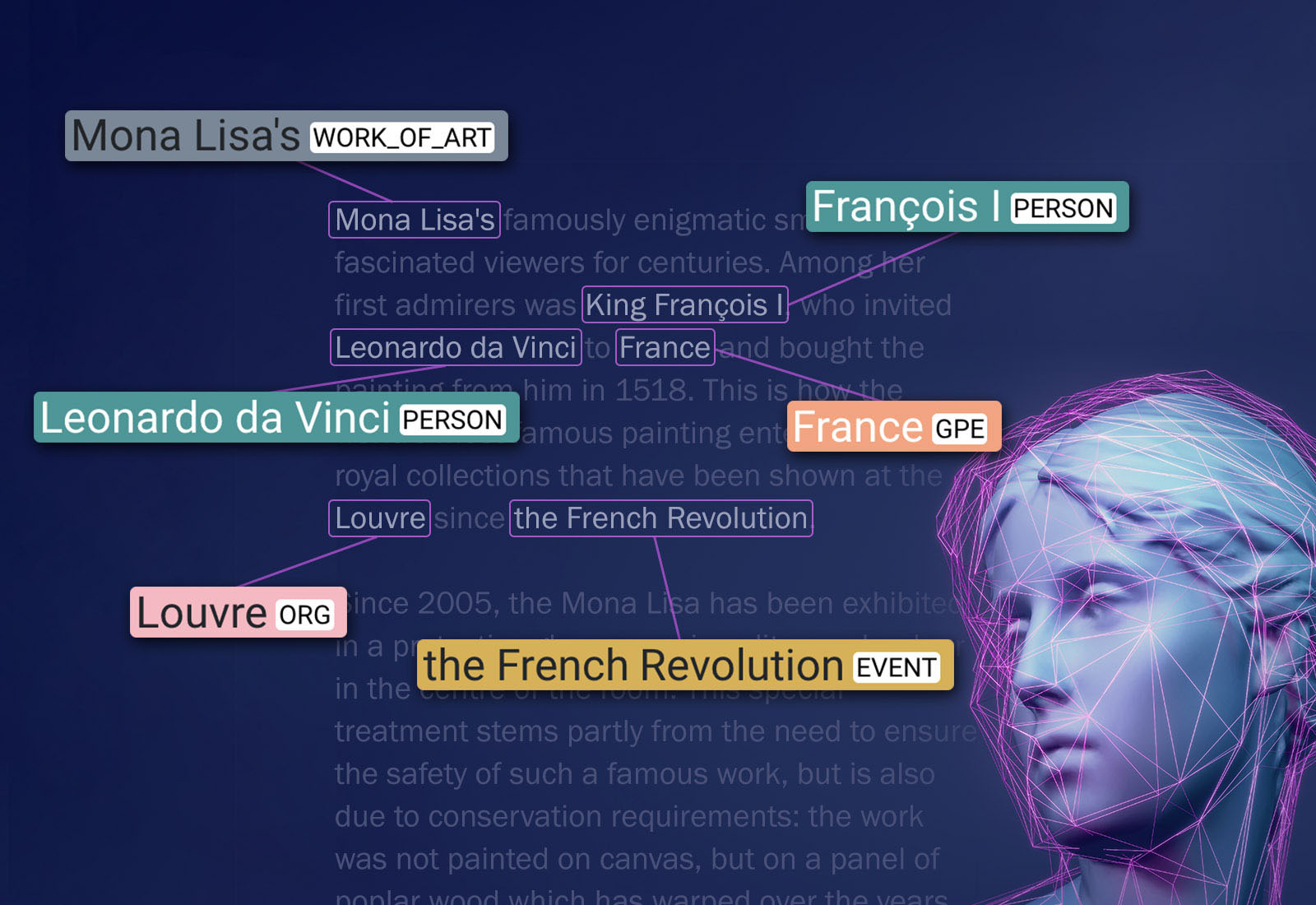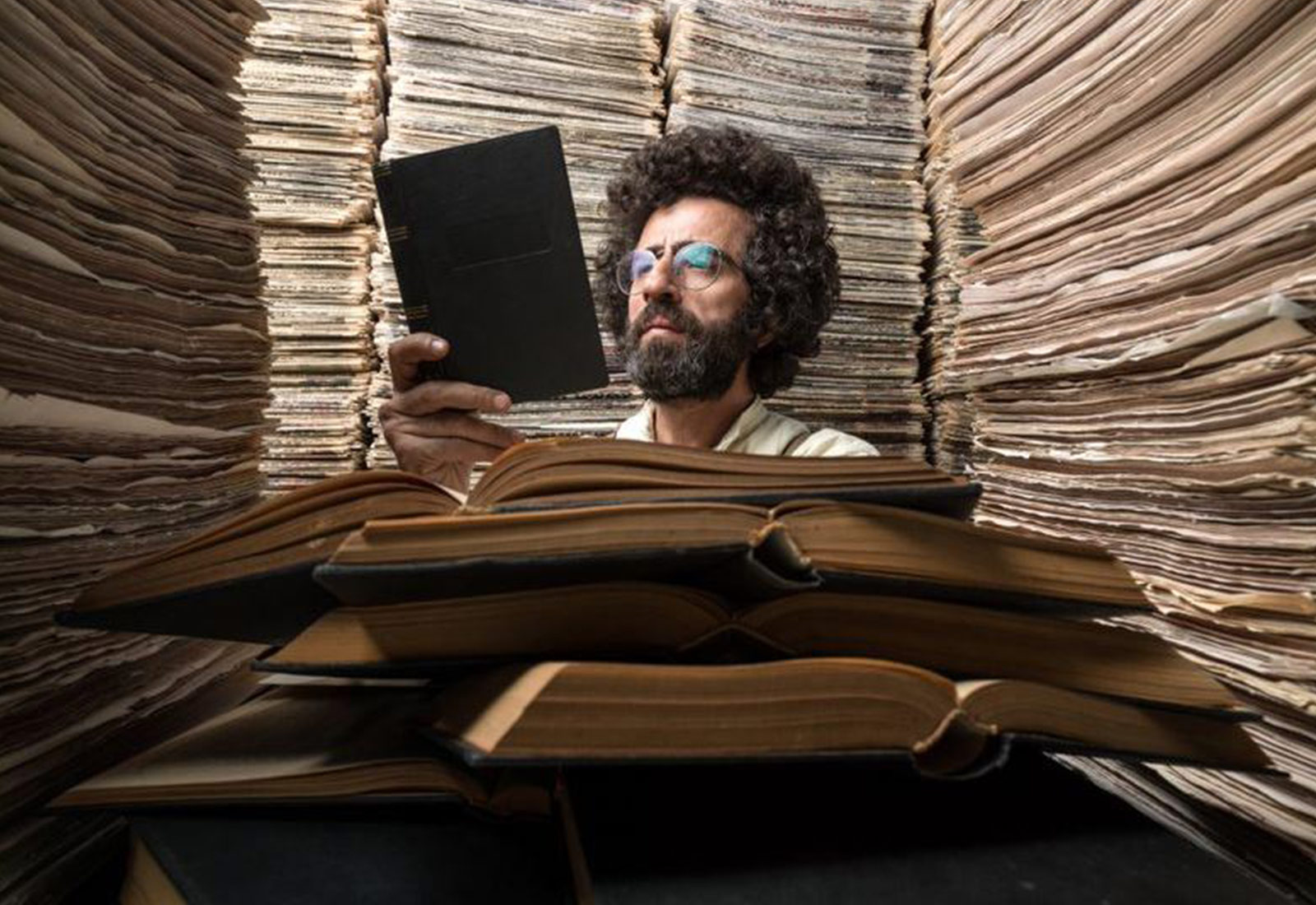In de komende release van Axiell Collections V1.11 is de Online Helpfunctie geheel vernieuwd en uitgebreid
De nieuwe Axiell Collections Online Help heeft een moderne, gebruiksvriendelijke look&feel en de inhoud is geheel herschreven.
De Axiell Collections Online Help documenteert de functionaliteit in Axiell Collections en geeft aan hoe u deze kunt gebruiken. De Online Help bevat ook de release notes voor de Axiell Collections-releases, zodat u op de hoogte blijft van de nieuwste ontwikkelingen.
De nieuwe Help vervangt de bestaande help documentation.axiell.com.
De Axiell Collections Online Help is Engelstalig en is hier te vinden: http://help.collections.axiell.com/
Verbeterde navigatie voor gebruikers en beheerders
Met de nieuwe Online Help hebben we de navigatie vereenvoudigd en de Help voor gebruikers en beheerders in verschillende secties opgenomen. De Help is te doorzoeken met een krachtige zoekmachine en we hebben een FAQ-sectie toegevoegd.
Klik op For Users voor hulp over de Axiell Collections UI, het werken met datasets en het werken met records.
Klik op For Administrators voor hulp bij installatie en configuratie, technische specificaties, en rechten en rollen.
Naast het gebruiksvriendelijker maken van alle informatie die in de vorige versie van het helpsysteem bestond, hebben we ook veel informatie samengebracht die voorheen versnipperd was.
Feedback
Dank aan alle gebruikers die de nieuwe Online Help hebben getest. Als u suggesties heeft: onderaan iedere pagina staat een Feedback-link.
Updaten van de Help link in Axiell Collections – alleen voor lokale installaties
Axiell Collections users with a local installation need to make a small change in the configuration, a change that can be made by Application Administrators in a matter of minutes. For our cloud customers this change will be made by Axiell.
Once the configuration change has been made, the new online help will launch when the Help icon is clicked in various dialogue boxes and when the Help link in the Main menu is clicked:

Configuratie – alleen voor lokale installaties
The URL of the Help system is specified in the Axiell Collections settings file. Application Administrators need to replace the old URL with the new URL, save the settings and recycle the application pool. This should only be done when no users are working in Axiell Collections as the recycle action will kick out all users.
The settings file, called settings.xml, can be found in the App_Data subfolder of your Collections installation directory. Locate the following line:
<Help>http://documentation.axiell.com/alm/collections/</Help>
and change it to:
<Help>http://help.collections.axiell.com</Help>