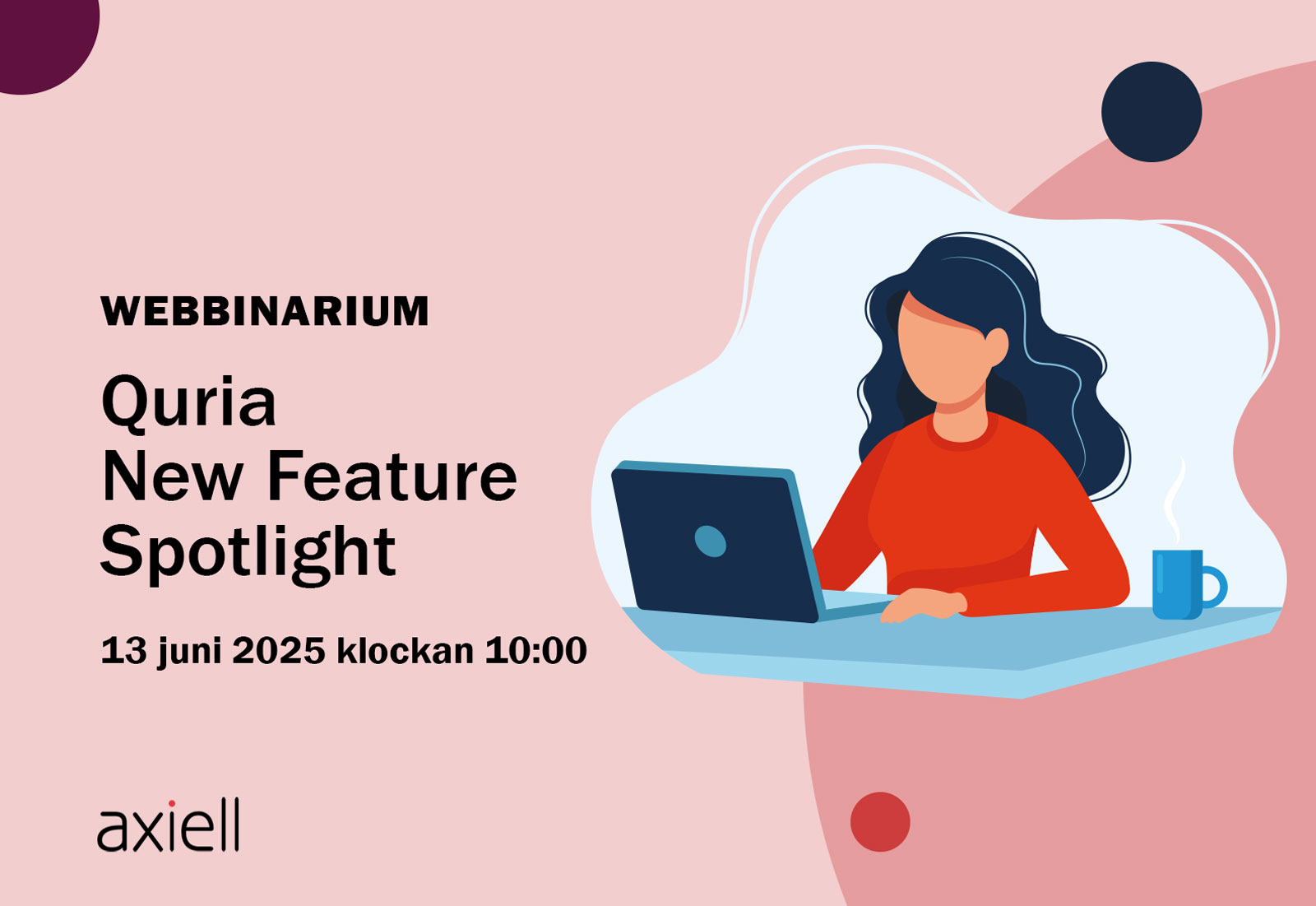As part of the current global health situation, the ways that people live and work are changing. Your CMS software contains many features that you may not be aware of that can assist you with this. To help, we are putting together a series of posts about underappreciated features.
Because Axiell Collections is browser-based, you should be able to access your copy of Collections from any computer that has an internet connection (or a tablet for that matter). So if you are looking to work from home doing some cataloguing or data cleanup, Collections is the system for you.
However, sometimes that’s not possible. Maybe your organisation has very strict security settings and people must be onsite to access Collections. Maybe you have volunteers or support staff who should only be using the full database with supervision. Whatever the reason, it’s not always possible to let a person log on to the full system out of the office.
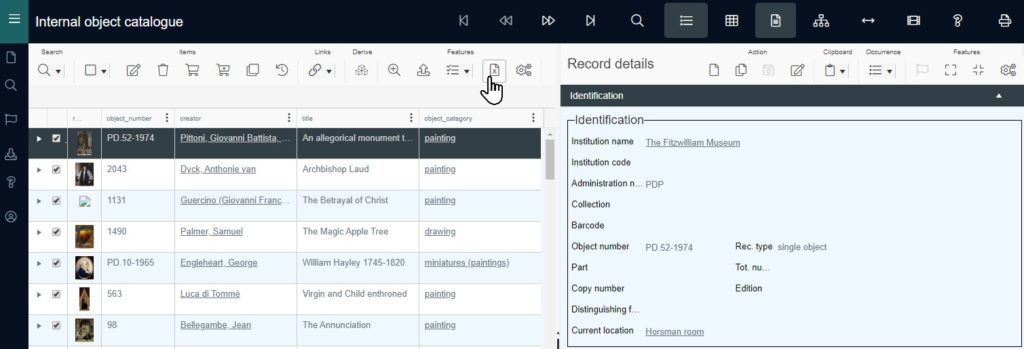
But—you can still make the data available! Axiell Collections has many options for exporting data. There are the Word template reports in the top right (printer icon) that put multiple records out into a format based on a Microsoft Word document. You can also configure spreadsheet or XML exports from the Export button (it looks like an arrow pointing up). But the easiest way to export data is using the ‘Export to Excel’ button (it looks like a piece of paper with an ‘X’ on it).
To export records to Excel, just tick the little box at the left of the records in the list view (or click ‘Mark all’) and click the Export to Excel button. That’s all! It will export all the records marked and all the fields you can see in the list view. The export will download automatically onto your computer into your designated downloads folder and be called ‘export.xlsx’.
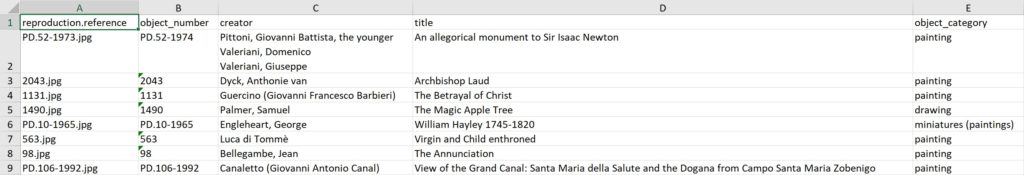
The file can then be emailed, edited, consulted, printed—whatever you need to do. Just remember, if you make changes in the export, they will not happen in your database. It is possible to import this data back into your database, but that’s another story.
For more information, see the Axiell Collections manual section on the Result set (list) view or contact us if you have any questions.