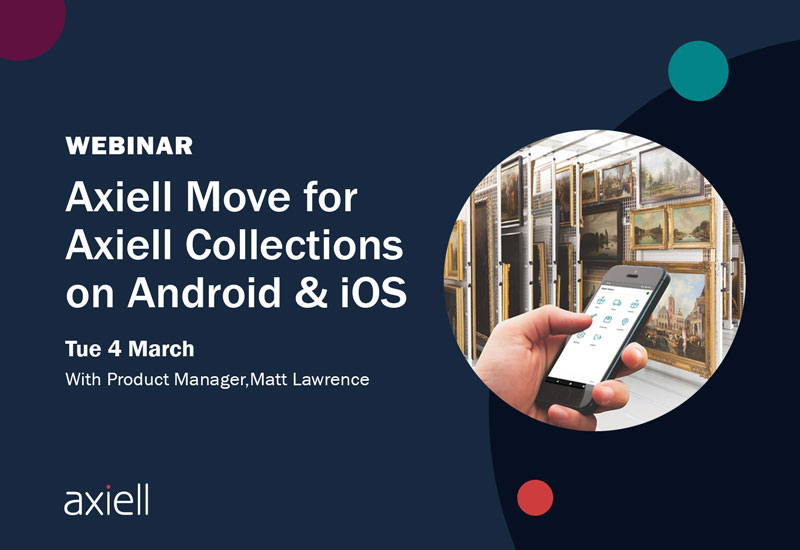As part of the current global health situation, the ways that people live and work are changing. Your CMS software contains many features that you may not be aware of that can assist you with this. To help, we are putting together a series of posts about underappreciated features.
It has always been true that not everyone who wants to visit an archive can do so. But that has never been more true than it is now, with large swathes of the world housebound. If you have CalmView, these potential visitors can search the catalogue, but not everyone knows what they want. Many people would like to have items of interest highlighted.
For these visitors, CalmView gives you a few tools to create digital ‘exhibitions’, which include images, text, and links to items in your collection.
These functions are meant to make your life easy. Because they run through CalmView itself, you will not need to set up any extra websites or do any web editing beyond standard CalmView configuration. They can be changed as often as you like and can feature specially-written text beyond the item descriptions in Calm.

In CalmView 5, the most important of these is the Showcase. ‘Teaser’ images from the Showcase can be seen on the home page and the sidebar to bring users to it. Of course, the Showcase has its own web address so you can publicise it independently, for example through social media, and bring visitors to your CalmView catalogue.
The Showcase and a similar online exhibition space, the Image Gallery, are available in CalmView 5 but also, in a slightly different form, in earlier versions of CalmView. So if you haven’t yet updated, you should still be able to use them.
For more information, see the CalmView manual section on the Showcase or contact us if you are interested in setting up a remote training session.