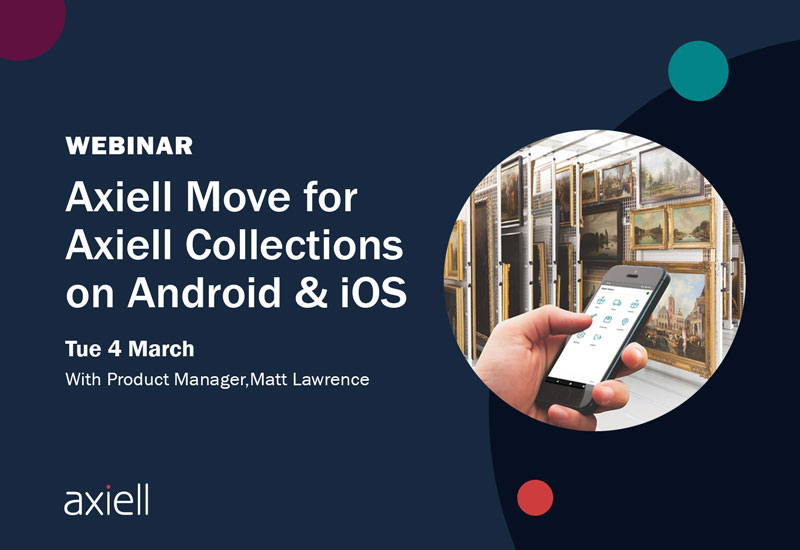Here are some handy tips on maintaining the performance of your Axiell Collections software, from Axiell Technical Writer, Erik Lange:
Although the configuration of your Axiell Collections application and the backend setup are important too, as a Axiell Collections user you can do several things to maintain performance of your software as much as possible. So here are our top 10 of performance tips:
- Only open the screen tabs (panels) in the Record details view that you are actually interested in or working in, and close them if you don’t need them right now.
- Limit the number of views you have open at the same time. The Result set view and Record details view often suffice.
- The Related records view is faster if in the Relationship settings (click the gears icon at the top of the view) you don’t set the Search limit too high: 10 may be enough. Leaving the Show empty relationships slider in the OFF position, helps too.
- The Hierarchy browser view performance will improve if in the Record hierarchy settings (again, click the gears icon at the top of the view) you don’t set the Number of nodes per request too high. In the same settings dialog, switching off the showing of equivalent terms, related terms and pseudonyms if you don’t need to see those relations, also helps.
- In the Result set settings and Gallery view settings, set the Thumbnail size to small and leave the Number of thumbnails to show to 1.
- In the Result set you could hide the media.reference column if you don’t need to see thumbnails per se. In the settings you can also limit the number of fields to show as columns in the Result set: showing fewer linked fields also helps. Switching off the Retain sorting, grouping and filtering improves performance too.
- When using Advanced search, try only searching indexed fields: indexed fields are the fields displayed in bold type in the Fields list on the Advanced tab of the Search dialog. Searching indexed fields is much faster than searching non-indexed fields.
- If your archival registry policy alllows for it, try keeping the number of child records underneath a parent as limited as possible.
- Try not to start time-consuming operations like imports or exports or a large search-and-replace during working hours, as it may slow down Collections performance for your colleagues.
- Log out of Collections (instead of just closing the browser) when your work is done for the day and also close any other browser tabs in which you had opened Collections.