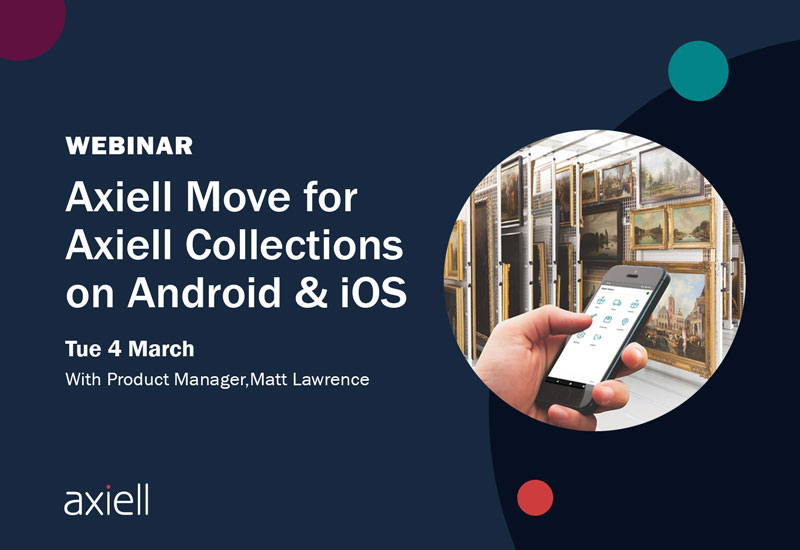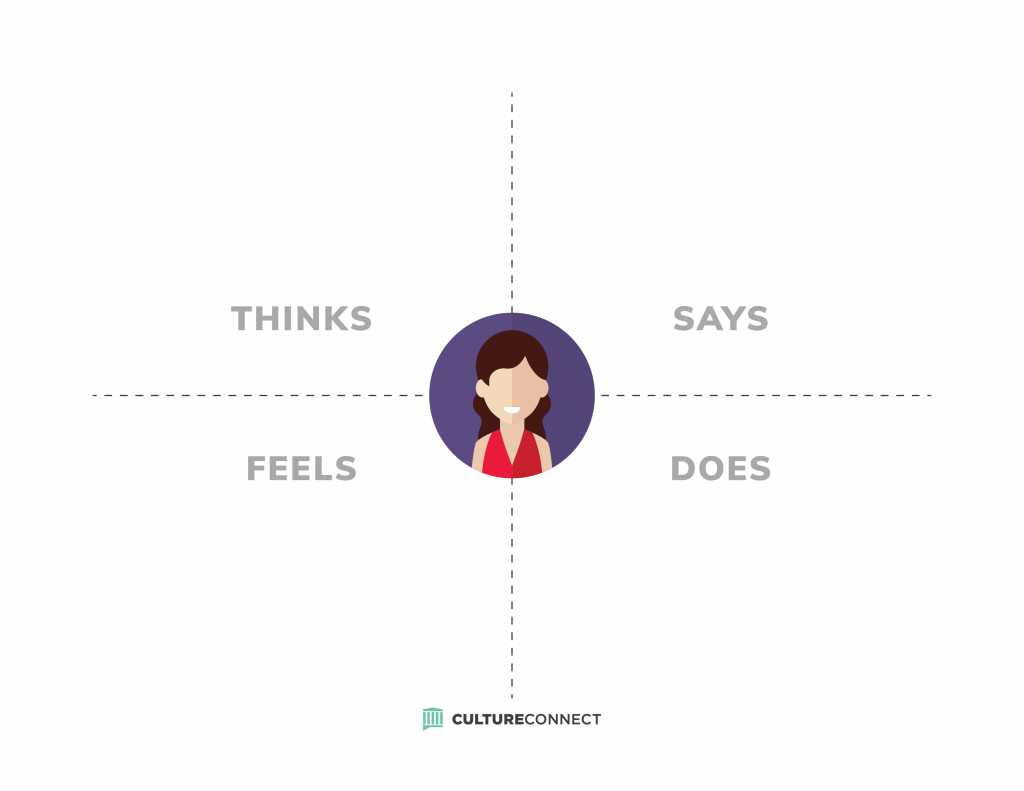
Empathy maps are collaborative tools that help teams gain deeper insight into their visitors. If you want to design moments of wonder for visitors then you have to see the world through their eyes.
If you want to design moments of wonder for visitors then you have to see the world through your visitor’s eyes.
Empathy maps are one of CultureConnect’s favorite tools. We use them to help museums connect to their visitors, but we also use them for our company projects including platform changes, feature builds, and marketing campaigns. Empathy maps can sometimes serve as a helpful thought exercise when we feel like we’re able to clarify the “whys” of a project.
What is an empathy map?
Empathy maps are a tool that helps you identify target users, understand their motivations, and build consensus among your staff in order to best serve your users (a.k.a. your visitors). You can use an empathy maps to represent individuals or groups. They are best deployed early in the design process.
Stating and validating assumptions is a key component of empathy map exercises. We always recommend including a cross-section of voices in the conversations including digital, curatorial, exhibition, visitor services, education, and/or interpretation staff in the discussion.
Empathy maps usually contain four quadrants that touch on what a visitor or user says, thinks, does, and feels. Let’s break these down a bit more:
- SAYS: Things you’ve heard visitors say in the museum, to museum staff, or during surveys or interviews.
- THINKS: While there may be overlap with the ‘says’ quadrant, dig a little deeper and consider what the visitor cares about, what their reaction would be to an experience and what they may be too uncomfortable voicing out loud, especially to your team.
- DOES: The actions the visitor takes. Do they read wall labels? Do they need to ask for guidance when trying to download the museum app?
- FEELS: Think about the visitor’s emotional state. Are they frustrated by long lines? Are they confused about the flow of the exhibition space? Are they delighted by multimedia?
We often evolve or add to these categories. Here are some of our favorite variations on Says, Thinks, Does, and Feels:
- Problems/Pain Points
- Influences
- Goals
- Tasks
- Learning Style
- User Quotes

CultureConnect developed the empathy map above for museums, particularly as they pursue digital projects. We like to start with User Quotes (sometimes pursued as a warm-up exercise) because it’s a more tangible way to step into the user’s shoes.
Discussing Goals and Pain Points is highly informative in our work. We aim to understand what a user is trying to accomplish and what obstacles may prevent them from reaching their goals. We include Influences as a way to understand what may be indirectly affecting what the visitor thinks or does. Finally, we include Learning Style, or how this visitor likes to consume information, as this is significant when you’re talking about multimedia and technology (as a museum professional using software or a museum visitor using a digital interactive).
Quick and effective
Directly discussing target users is critical groundwork for successful digital projects.
Directly discussing target users is critical groundworkd for successful digital projects. You can dedicate an hour or more for in-depth empathy map exercises. Or, spend a quick 10-15 minutes getting your team thinking through the basics. Even the short version of this exercise can be extremely helpful, particularly if your organization does not have a history of digital project planning in this way.
How to use an empathy map
Gather stakeholders together. We recommend snacks or coffee find their way into the mix.
- STEP 1 – Review the empathy map concept, purpose and goals with the group.
- STEP 2 – Agree on the target user.
- STEP 3 – Distribute materials (copies of maps, sticky notes, pens etc.).
- STEP 4 – Break into groups of 2-3 people and work together on filling out the empathy map for 5-10 minutes. Alternatively, work on the empathy maps individually for 5 – 7 minutes.
- STEP 5 – Share your work and discuss your thinking with the group while documenting a master empathy map for this user that reflects the group’s thinking.
Rinse and repeat for each additional target user. Finished your empathy maps and ready for the next step? Check out Practicum Vol. 3: User Personas.
What should I expect when we’re done?
- Quick outlining of visitors needs and wants.
- Uncover weak spots in your research and assumptions.
- Build consensus by getting the group to see from the visitor’s point of view.
- Provide outsiders a quick reference as to your thinking and the project’s goals.
Example: Parent (with child)
Below is an example of an empathy map created for a parent bringing their child for a visit to a history museum that is creating in-gallery touchscreen interactives for an upcoming exhibition.
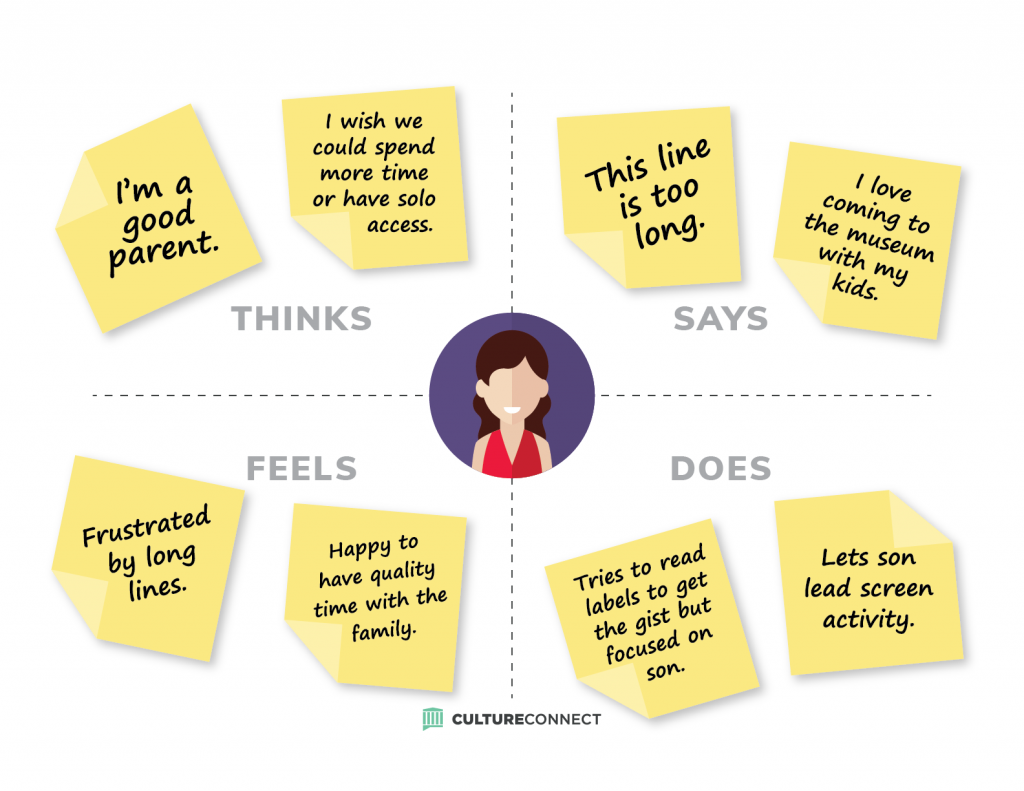
Example: Digital lead at a museum
We use empathy maps at CultureConnect too. It informs our own product development and the users we serve be they museum staff or museum visitors. Below is an example of an empathy map for the digital lead at an art museum who is considering different systems for creating and managing in-gallery digital and mobile experiences.
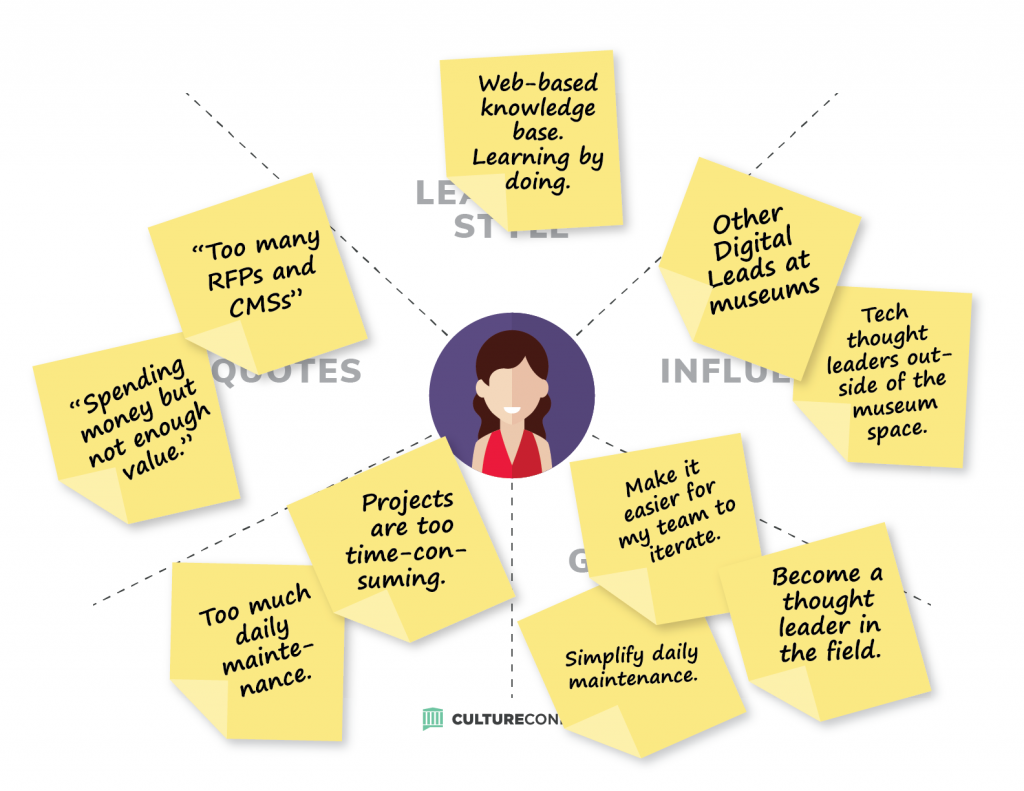
Get your empathy map kit
Download CultureConnect’s Empathy Map templates and quick reference instructions. Two variations that our team likes to use either with our clients or for our own in-house projects.
Our Empathy Map templates are print-ready for 8.5” x 11” paper and can be easily customized for your project.
Need help getting started?
Want some help getting your empathy map worksheet started? Want a neutral third-party to facilitate a session? Connect with us.