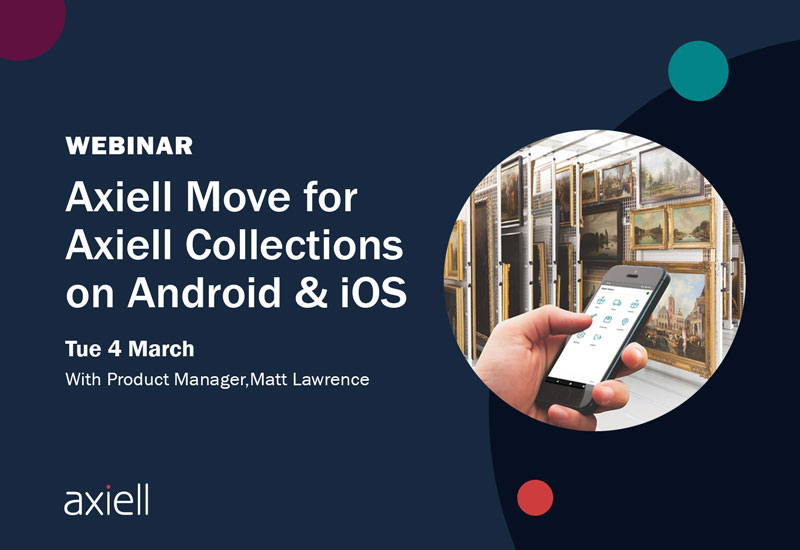We’ve been busy in 2022. This year we’ve launched three new releases of Axiell Flow, each offering a range of new features to serve your workflow needs. These enhancements have been built in close partnership with institutions using Axiell Flow.
You can learn about the specific details below, but to see these features in action, watch our Axiell Flow Updates webinar to see how workflow automation can be used to transform operations at your institution.

Want a one-on-one demo of Axiell Flow? Get in touch here.
What’s in release 1.6.1 (Live May 2022)
Manage workflow definitions
System administrators can now manage workflow definitions through a dedicated interface. Workflows can be uploaded through the interface, or even deleted.
Update workflow properties when saving a task
Workflow properties can now be updated when a task is Saved.
New array functions to search arrays and convert to lists
3 new array functions were added to Axiell Flow to support filtering data and converting to more useful formats. These functions are:
- Array filter: Filter one array by another by searching for a specific value. Useful for filtering tables for a specific set of data.
- Array contains: Search an array for a specific search term. Also supports wild cards to partial searches.
- Array to comma separated list: Turn an array into a comma separated list of values. Useful for creating a list of users within a workflow.
Added search box to workflow interface
A search box has been added to enable users to search for specific workflows by name.
Persistent header on tasks as you scroll
We have implemented a fixed header on tasks so as you scroll through lengthy task forms, Save, Continue and other task controls are always available to the user.
Dynamic lists of users and roles in Notifications
You can now construct dynamic lists of users using the array functions and pass notifications just to users within a dynamic list.
Clear all notifications from the notification side bar
A Clear All button has been added to the Notification side bar for streamlined management.
What’s in release 1.7 (Live September 2022)
Create a record from a Lookup element and a Reference element
Lookup elements and Reference elements let you link external records to the current record in Axiell Flow. We have added the ability to create a record from these elements. The records will be created in the same database or module that you pull values from and you can provide the user with a specific form to create the record they need.
Note: this is an optional feature only provided to the user if you fill out the Create Form property in the form designer.
Redesign of the Table form element
We invested time to redesign the Table element for ease of use. We added a fixed header to tables that persists as the user scrolls. We also added multi-select functionality so users can select multiple rows and edit fields quickly.
Radio element – New property to add a static list of values to a radio element
A new property was added to the Radio element that allows a form designer to provide a static list of pre-defined values.
Panel element – Can default a panel element to open or closed on load of a form
A new property was added to the Panel element to set its default loading state. Panels can load closed or open by default depending on your needs. For example, if the Panel loads closed, that can keep users focused on the content of the from and the task at hand.
Increased the notification text limit
We have increased the character limit on notifications so that customers can include more in their messages to users. The limit is set at 512 characters.
Added some basic formatting to notifications
We have added the ability to space out content in a notification using line breaks. This is simple but lets you create lists within a notification or separate the title from the body of the notification.
Activities view
We have added an Activities view for System Administrators to manage Complete and Active workflow instances. This view lets a system admin see everything that exists within Axiell Flow to:
- View all activities in Axiell Flow
- Terminate or delete activity instances
- Multi-select activity instances to terminate or delete in bulk
Tasks view
As well as the Activities view we have added a Tasks View that lets a system admin:
- View all tasks in Axiell Flow
- Terminate or reassign tasks
Listed roles for the current user in their profile page.
This functionality allows the user to see what roles they are assigned in Axiell Flow, without the ability to change them. This can be useful for diagnosing permissions.
Entity is now visible on the forms table in the form designer.
To show users which database or module a form works with, without the need to open the form, the Entity of a form definition is now listed in the table of forms in the Form Designer.
Added persistent headers to the Activities and Tasks views.
We have added persistent headers to the Activities and Tasks view so that Search, Filters, and table headers are available to the user at all times.
What’s in release 1.8 (Live October 2022)
Support for time zones
Users can set their profile to a specific time zone. This will change all the dates and times in Axiell Flow to the chosen location.
Note: changing the time zone does not change the date/time values within a form. These values are read from the CMS and are as they were set in the database or module.
Multi-select in Unassigned tasks
For efficiency we have added multi-select to the Unassigned task list so that users can claim more than one task at a time. All claimed tasks will move to the Your Tasks queue.
Managers task view
Customers have found that Roles need managers to keep track of work, assign work and ensure work is completed. To help with this we have added a Managers view for users who are appointed as a Manager within a Role by the System Administrator.
Managers will be given a new tab in Axiell Flow called Managers where they can see all active and completed tasks for the roles they manage.
Workflow automation for efficient and consistent collections management
Axiell Flow is a workflow automation tool designed to ensure efficiency and consistency around work with the collection, whether users are at their desks or on the move. Personalized task queues and data entry forms guide users through work that is specific to their area of expertise.