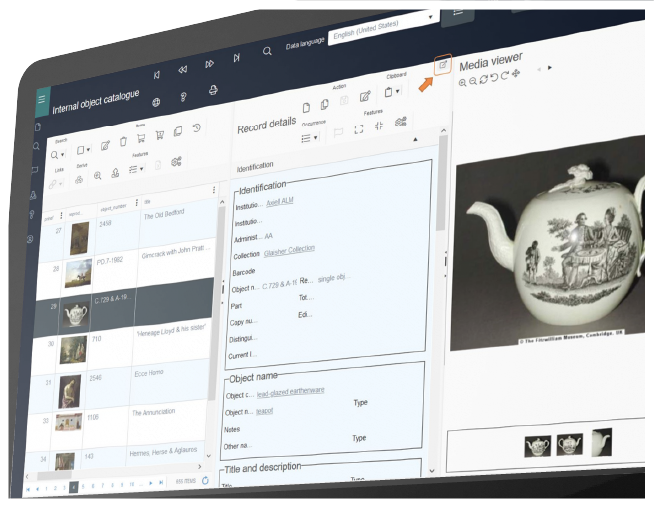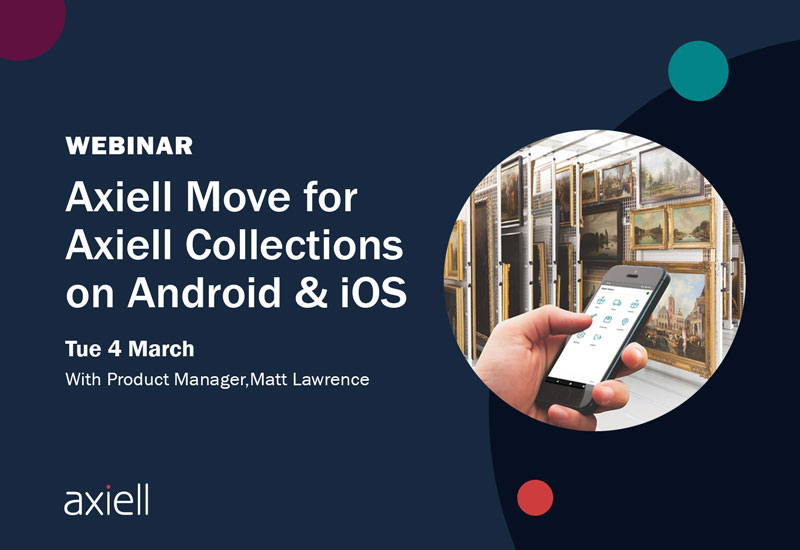Axiell Collections makes working with multiple views and panels easier by allowing you to ‘undock’ and ‘redock’ views, helping you get tasks done faster.
Axiell Collections allows the user to have multiple views/panels open simultaneously. Most of those views have the option to be undocked from the main browser window so the user can slide the undocked window to another part of the screen freeing up space in the main window. In the screen capture, the orange arrow points to the undocking button.

When a view is undocked it can be repositioned by click-hold the top bar of the window and dragging it, which is especially useful if the user has a high-resolution monitor.
While a view is undocked, it stays synchronised with the main browser window. That means that if the user e.g. clicks on another record in the list view, the undocked view will be updated to show the related information for the new record. Some undocked views, like for the hierarchy browser, allow the user to select another record in the panel and make the main window update to show the selected record.
When the undocked panel is closed by clicking on the X in the upper right corner, it is automatically redocked in the main window.

Want to know more?
Be a part of the future with our flexible, intuitive and web-based collections management system. Axiell Collections is simple to use and can be accessed wherever you are, meaning your collections stay closer than ever.