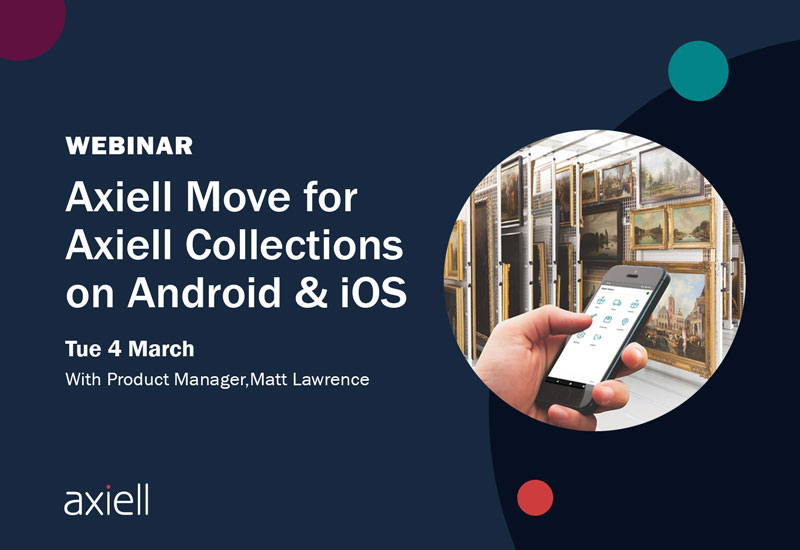Tips for Arena Customers During Covid-19 Pandemic and Beyond
During the Covid-19 Pandemic, keeping your online services up to date and relevant is more important than ever. Your library services have an opportunity to engage with your audiences digitally, to help keep the public entertained and enriched with literature, as well as helping educators keep school children’s minds active.
Your Arena site lets you interact with your patrons by helping them to access eMedia, reading inspiration, live streamed events and answers to questions. We have looked at how to best utilise Arena during this time and have come up with several tips to share with you.
Keeping your patrons informed
Make sure your Arena site is always up to date with the latest news on how the pandemic has affected your services. You can create a simple web content box on the home page. Best practice for publishing news articles online includes:
- Keep it dated
- Regularly update the content, even if saying same thing in a different way
These prove to the user that the site is active, that you are still working and promotes trust in the site.
Library Chat
We can now add library chat to your Arena site, to enable your borrowers to ask you questions and have a chat conversation. You can set the chat up to only be on during your opening hours. When it is not on, it allows your borrowers to send you their question with an email address so you can get back to them at another time.
Offering digital events and live streaming on Arena
Physical events in libraries have stopped, but you can add digital recorded events or even perform live streaming of content onto your Arena site. Many library services have been doing Facebook / YouTube / Zoom live events, these can be added to your Arena site, to be viewed live or after the event is over, by anyone, including people without Facebook accounts. You can also add other social media events such as YouTube videos. You simply embed the code to view the event into your Arena site.
We have created a step by step guide on how to do this, which you can find on the support portal. Login, go to ‘My Services’, ‘Spark’, then ‘FAQs’.
Adding external links to Arena, such as Ancestry
Some external companies, such as Ancestry.com, are allowing their customers to offer their services through pages only accessible by the registered library members. These services are usually only available from in the physical library, so to take advantage of this, you will need to add the link in a hidden Arena Portlet that is only viewable if you are logged into Arena as a borrower.
We have created a step by step guide on how to do this, which you can find on the support portal. Login, go to ‘My Services’, ‘Spark’, then ‘FAQs’.
Updating ‘recently added’ lists to show eMedia, rather than newly added stock
Many of our customers have a results list showing their newly added stock on the homepage of their Arena site. Usually this is a great way of promoting your new items, however currently no new items are being added and this results list is not useful. Therefore, we suggest changing this to show eBooks or eAudio books instead. It is easy to do when logged in as an admin user in Arena. In the Preferences for the portlet, in the search field, add mediaClass_index:eBook. This result list will now show only eBooks. You may also want to update the title of the portlet.
We have created a step by step guide on how to do this, which you can find on the support portal. Login, go to ‘My Services’, ‘Spark’, then ‘FAQs’.
Arena version 4
If you haven’t upgraded to Arena v4 yet, we advise you to contact the Axiell project team to get this free upgrade scheduled. Arena v4 includes new functionality that can be very helpful during the pandemic, and after.
New FAQ functionality
Due to the unusual situation we are in with the Covid-19 pandemic, the public are contacting the libraries with many of the same questions.
One way to save staff time from repeatedly responding to the same questions is to create a list of Frequently Asked Questions and share these prominently on your Arena site. In Arena version 3 you can of course do this by typing out the questions and answers on a page. In Arena version 4 there is a new feature specifically for FAQs that display them in a clean fashion and let you add, amend or delete questions easily. You could have a specific Covid-19 FAQ list or add them to your general FAQ list. You can link to these from the homepage or create a specific page for them.
We have created a step by step guide on how to do this, which you can find on the support portal. Login, go to ‘My Services’, ‘Spark’, then ‘FAQs’.
Staff Picks
Staff Picks are a way for library staff to recommend titles and write reviews to share with Arena users. The posts are displayed in a list with a summary, and when clicking a title, more details are displayed to the user. Since Staff Picks are linked to catalogue record details, users can easily make reservations or if it is eMedia, download the item or link to where you can download the item. During the pandemic we believe this functionality will give you another way of inspiring your borrowers, and letting you promote your eMedia.
We have created a step by step guide on how to do this, which you can find on the support portal. Login, go to ‘My Services’, ‘Spark’, then ‘FAQs’.