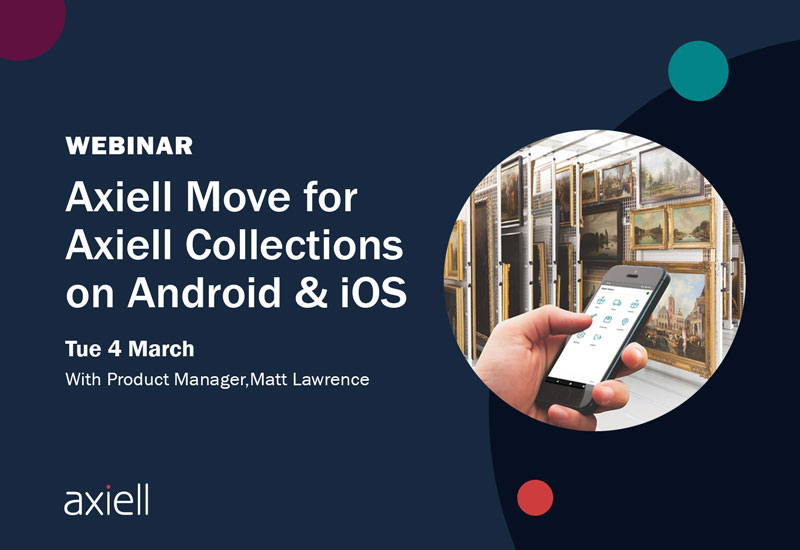Axiell Collections expert, Ben Doty, discusses why cleaning your Adlib data shouldn’t be a cause for panic ahead of your upgrade to Axiell Collection
At Axiell we are excited about Axiell Collections and the possibilities it holds for working with your data. We’re looking forward to getting Adlib users onto Axiell Collections so you can use its many new features.
A common question in the migration process is, ‘What can I do to prepare my data?’ It seems logical that in a new system you would need to make some radical changes for your data to work. However, because Adlib and Axiell Collections have the same backend file structure, you can hand over your unmodified data to us and we’ll be able to move it into the Axiell Collections system.
There are some data cleaning steps you can take in advance of migrating your data, which may save you time later on in the project, however, they aren’t required prior to migration so you shouldn’t let them delay your project:
- Dates: Axiell Collections can error if incorrectly formatted dates are present, so clearing this up in advance can make testing easier. Ensure all date fields are correctly formatted (by default this is YYYY-MM-DD, YYYY-MM, or YYYY).
- Images/Documents: Axiell Collections requires all images and documents attached to records to be found in one location. Ensure all your images and attached documents are in one folder (with no subfolders), and update the reproduction.reference field to match this folder.
- Under-used fields: Is there a field you experimented with or tested but ultimately decided not to use? It can help the project run faster later if you remove data from these fields that you aren’t actively using.
Now, let’s have a look at what the migration process entails for you and why cleaning your data needn’t cause panic.
To move you to Collections, we’ll need to find your data. Luckily, the design of the system makes this simple. All the data in an Adlib system lives in one place – either something called an SQL database or, in older systems, a Windows folder called ‘data’. One of the first things that happens in a migration is that we will ask for a copy of this. We can provide guidance on exactly how to do that if you need. This will contain all your data, so there is no need to go scrambling on obscure hard drives or forgotten servers to ensure you got everything.
People often worry about cleaning their data before moving over to Axiell Collections. The truth is, though, this is a lot like doing a big round of spring cleaning before moving house. It may make the move lighter – you might find yourself bringing along a couple fewer boxes – but it adds a large job into the process that may stress you out or push back the timeline. It’s the same story with Axiell Collections. Because Collections is built on top of the same data structure as Adlib, any data that is held in Adlib should be able to move across to Collections. We’ll be taking a close look at your data, so if there are any places where something absolutely won’t work, we can let you know. Generally, it’s better to move the data as-is and, once you’re running with Collections, do your big data clean-up then.
We’ll also want to make sure that if your system was customised, the customisations you would like to keep will be preserved where possible*. They aren’t all necessary – you may have added in a field that has later become a standard part of the application, for example. In that case, we can use the new, standard field. To figure this out, we just need a copy of the full Adlib system. Once again, this should all be in one place – the Adlib folder. We can also help you with finding that. With that in hand, we have tools that can show us all the changes made, which we can talk over with you to find out your preferences.
*The Axiell Collections Cloud Service comes as a standard configuration and can’t be customised.
With all this input, we should be able to get the migration right. To be sure, you’ll get a chance to look at and test out your data in Axiell Collections so that we can all be sure that things have gone through accurately. With that final round of checks done, you can get your hands on a Collections system filled with your data. Then the fun begins, because this is when I recommend launching into that data cleaning. With a new system and a new look at your data, you’ll be full of ideas about how to update it. You’ll also have access to the new modification tools in Collections that can help you to carry out that clean-up!
Download the Upgrade Guide
Want to learn more about the stages involved in your upgrade from Adlib to Axiell Collections. Our projects team have written a comprehensive guide to walk you through the process.
Learn more about upgrading to Axiell Collections
For more information on upgrading from Adlib to Axiell Collections, including benefits of upgrading, FAQs, feature comparison and case studies, visit the Upgrading to Axiell Collections hub.