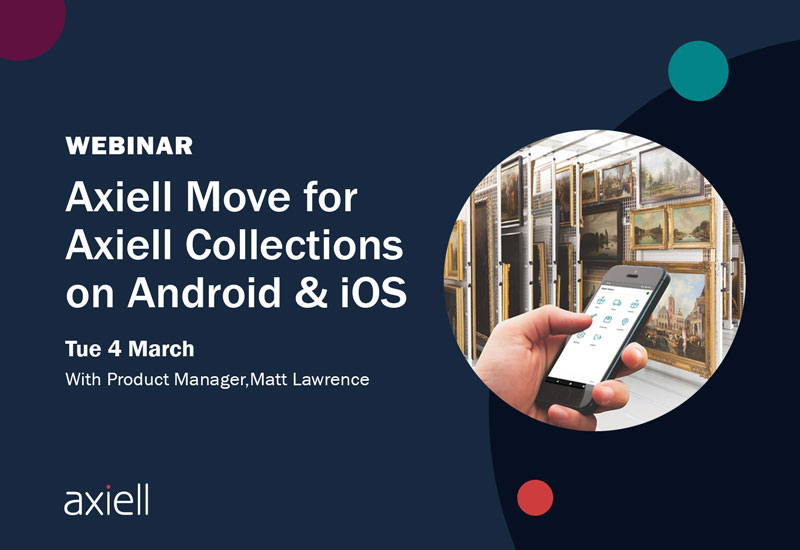If there’s one thing that our recent whitepaper on ‘How mobile technology is transforming collections management’ can be sure of, it’s that the tread on the shoes of collections managers must be wearing pretty thin.
Limited by the scope of current technology, collections staff are spending too much time having to walk back and forth from an object’s location to their desk to complete tasks.
“There is definitely a case for having a collection management system on a mobile device. At the moment, staff enter information in Excel from a laptop in stores and then transcribe the data from their spreadsheets into the collection management system,” Said Mark Pajak, Head of Digital at Bristol Museums.
However, times are changing. With a new wave of mobile-enabled systems on the way, we asked collections experts how going mobile could impact the tasks they perform on a daily basis.
Here are 5 time-saving, efficiency-driving, wristwatch-crunching examples from the whitepaper…
1. Save countless hours during collections moves
John Peel, Collection Information Manager at Manchester Museums Partnership told us how a mobile tool linked to their collection management system has helped with movement and location control. Having moved their furniture collection multiple times in recent years, they were able to see the impact the mobile-enabled solution had. A move which previously took up to 12 months was this time completed in a single month.
“[Previously] we used pen and paper to note down the number of the item to be moved, and to record any details about the item from the person who is an expert in that area. We then returned to our desks to enter that data onto the system.
“We also had to return to stores multiple times to make sure that the correct piece of furniture is there and to record where, when and how it should be moved.
“With our mobile enabled system, we entered details on an object straight onto a mobile device, and if we needed to check anything during the move, we could look it up instantly on a smartphone.”
Barcode scanning technology, like that found in Axiell Move, could improve things even more, as Mark Pajak, Head of Digital at Bristol Museums, suggests.
“Another benefit would be the ability to scan barcodes on objects rather than searching for an object manually. It’s sometimes not clear which object you are looking for, but if you could scan the barcode from your phone, you would know that you have located the correct object.”
2. Easy processing of acquisitions
“Each item that comes into the museum needs paperwork to be generated for the delivery driver to take with them. Previously, this involved collecting the item as it came into the building, going back to the computer to generate and print off the paperwork, and taking it over to the driver,” says John Peel.
“You might find that a delivery of 50 objects will arrive, in five separate crates and you need to process each object individually. This meant going backwards and forwards, taking an object out of a crate, checking it, taking it into the building, processing it on the computer and printing the paperwork.
“Now we simply take a tablet to the door and process the paperwork on each object there and then.”
3. Cutting down the time spent on loans
Nobody wants to be responsible for losing a priceless item, but perhaps even more so when the item belongs to another museum. As John Peel describes below, there are too many repeated tasks currently involved in loan processes and this increases the likelihood of human error.
“A lot of paperwork is generated to facilitate a loan and this involves taking information from different lists in Word and Excel and entering it into the system. This can result in mistakes being made.”
Mobile solutions will similarly help to cut down the occurrences of human error and the number of steps involved in the process of shipping out loans, saving staff’s time (and potentially blushes).
4. Conservation without consternation
With heavier rotation of objects on display and increasing number of loans coming in and out of the museum, the risk of damage to objects only increases. Mobile solutions are needed to make conservation workflows simpler.
“The object to be checked could be mounted on the wall, stored in a rack or displayed on a table. The team spend a lot of time moving between their desks and the object they are reporting on, which takes up valuable time.” said John Peel.
Rob Scott from the British Film Institute can see the advantages of a mobile interface in reducing errors and improve efficiency.
“Our Vaults team have to generate a list to say what they need to take out of the vaults every day in response to access enquiries or conservation needs. To do this, they create a pick list which they put together in an Excel spreadsheet, and this is entered onto the system. If the team had a portable tool that could help them do this, they could take their mobile”
Additionally, the high quality cameras on modern smartphones gives museums a budget friendly way to capture images of any damage, as soon as they spot it.
5. Spreading the workload
A simpler, mobile-enabled solution would help staff across the organisation to share responsibility for entering information into the CMS, giving collections managers more time to tackle their burgeoning to-do lists.
Sarah Joomun, Digital Collections Manager at the Oxford University Museum, can see the benefits of a mobile interface.
“We have objects stored in about 80 different places across the museum and the university. The majority of these areas are not hooked up to the network and the people working there don’t necessarily have the opportunity to access the collection management system to record their notes.
“To be able to access our system on a mobile device would make a huge impact. We don’t have many laptops here, but everyone has a phone so they would be able to work on the go without going back to a desk to log on to the system.”