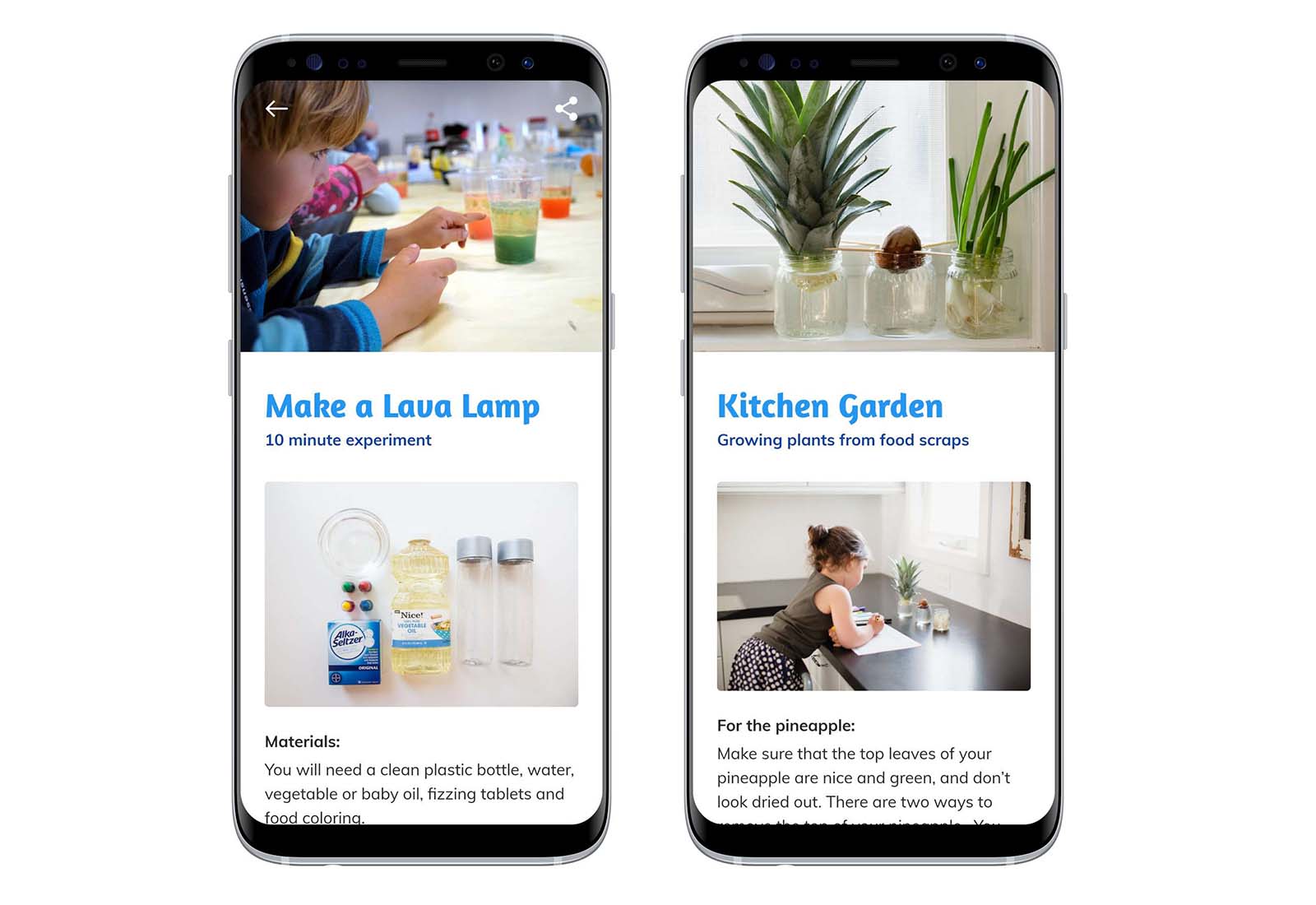We’ve talked with dozens of museums seeking virtual solutions for canceled field trips, public programming, and exhibitions access. Many asked “what can I launch right now?” and “how can I be thoughtful and fast while tying into my long-term digital presence?”
In response, we’ve developed 7-day and 30-day guides for creating and launching web-based interactive digital experiences. At the end, we provide a script for ‘turning a crisis into a plan’ at your institution.
The 7-Day Plan
This kind of rapid response is not business as usual, just faster. Decision makers are limited to the most essential, editing and revisions are minimized, and visionary project scopes are reduced to what’s most critical and achievable. Less is more.
What are the essential people, tasks, and assets needed for the activities on each day?
Day 1: Identify your target audience or community and how you will reach them. Perhaps this will be 5th grade educators that you will reach via your existing contact list from cancelled field trips this spring? Or, typical attendees of your rotating exhibitions that you will reach via social media and your membership mailing list. The key is that it is specific and actionable.
Days 2 & 3: Gather your content assets (images, audio, video, text) with an emphasis on leveraging what you’ve got (see our guide to rapid content development). Rather than starting with a broad content strategy and developing content from there, we suggest taking quick stock of your assets and seeing how you can leverage them to fulfill the needs of the audience you’ve identified in Day 1.
Day 4: Create wireframes to finalize the site map and page layouts (sketching with pen and paper is good enough! Or use our wire-framing toolkit). This is where you’re deciding how to organize your content into a story and determining where the content will live on each page. Taking a day to do this will save you time, edit rounds, and reduce confusion when you get to building.
Day 5: Build your app framework (create the pages and load all your content) in your content management system (whether it’s your website or CultureConnect’s platform). Focus on getting the assets where they need to be and confirming the overall story flow. Don’t focus on making it pretty just yet!
Day 6: Focus on look and feel (fonts, colors) and polishing the app. Essential stakeholders should provide final input for minor edits if needed. If you’re not checking in daily with the project approver, the best checkpoints for buy-in are on Day 1 and Day 4.
Day 7: Focus on launching. This includes hitting the publish button as well as executing on your distribution plan established on Day 1. Compose and send that email to educators or members, execute on social media.
The following week: Review your process with the team – acknowledge what went well and what could be done differently. See how the application is performing and if your distribution channels were effective. Determine your next set of priorities and if another 7-day plan or a 30-day plan is the next best step.
Ideas for what you can do in 7 days
Build a Family Experience using your existing mobile guide. We’ve had clients like the Alexandria Museum of Art craft family tours as part of their standard mobile guide. Expand your mobile guide content to speak directly to families observing social distancing that are stuck at home.