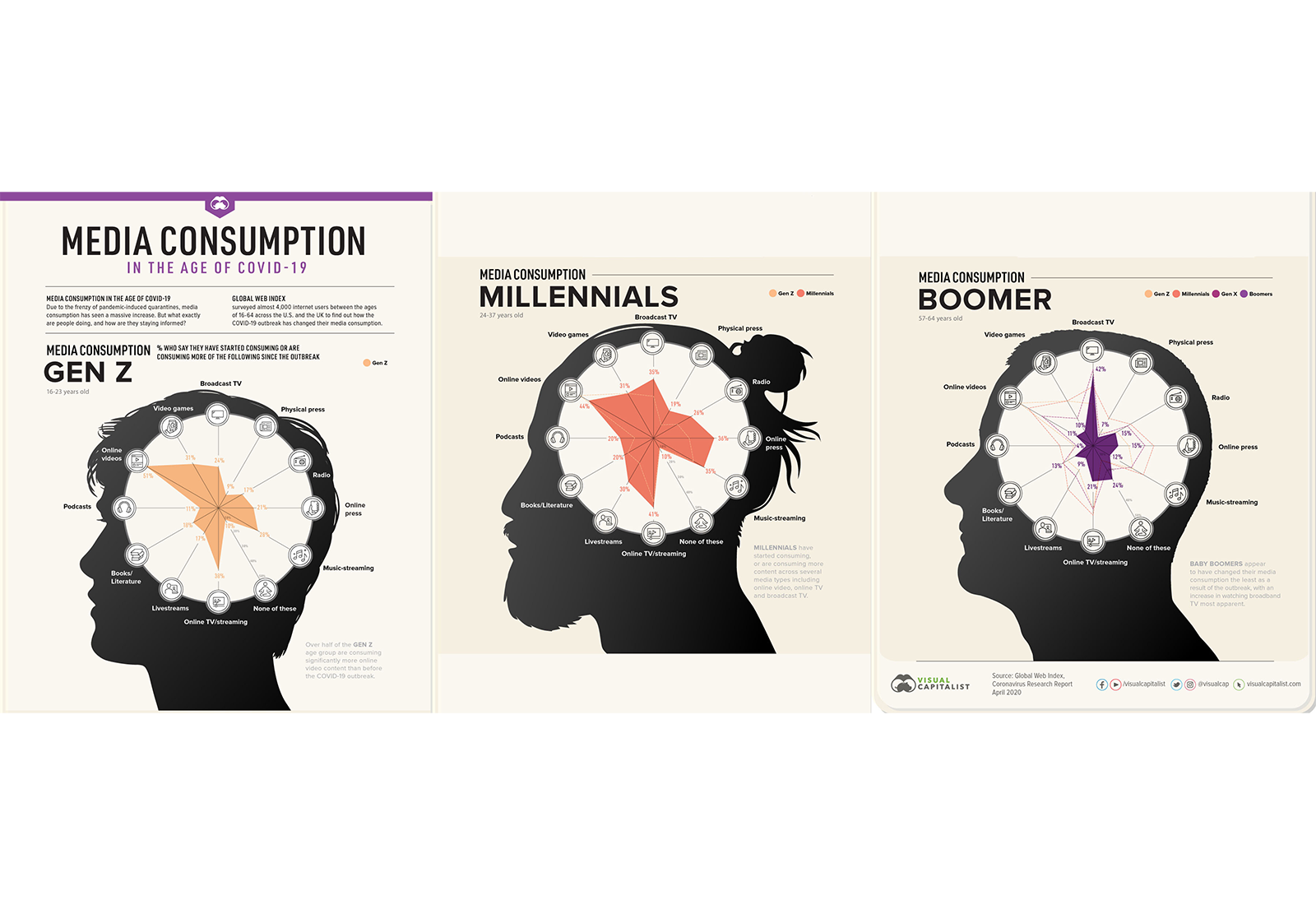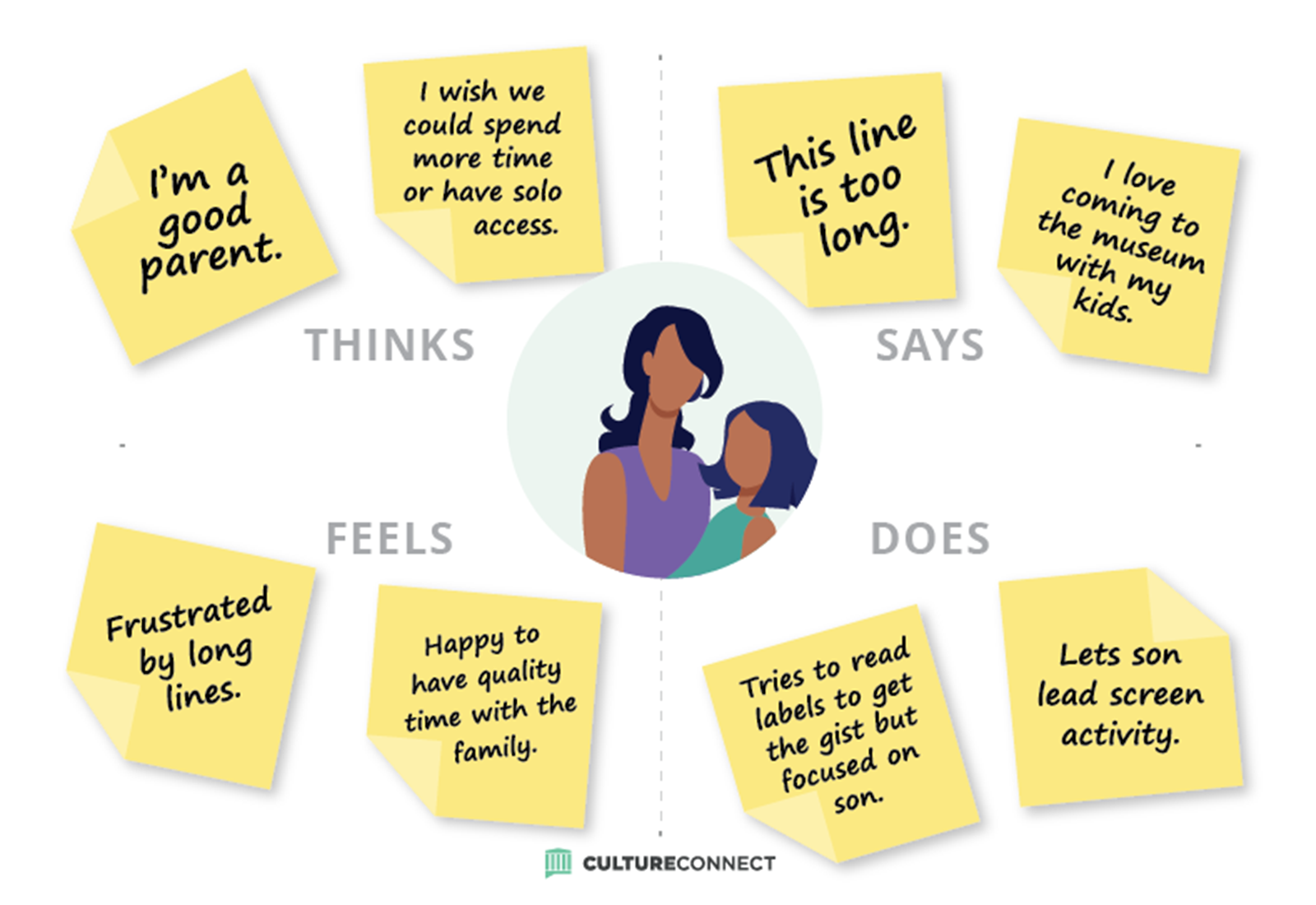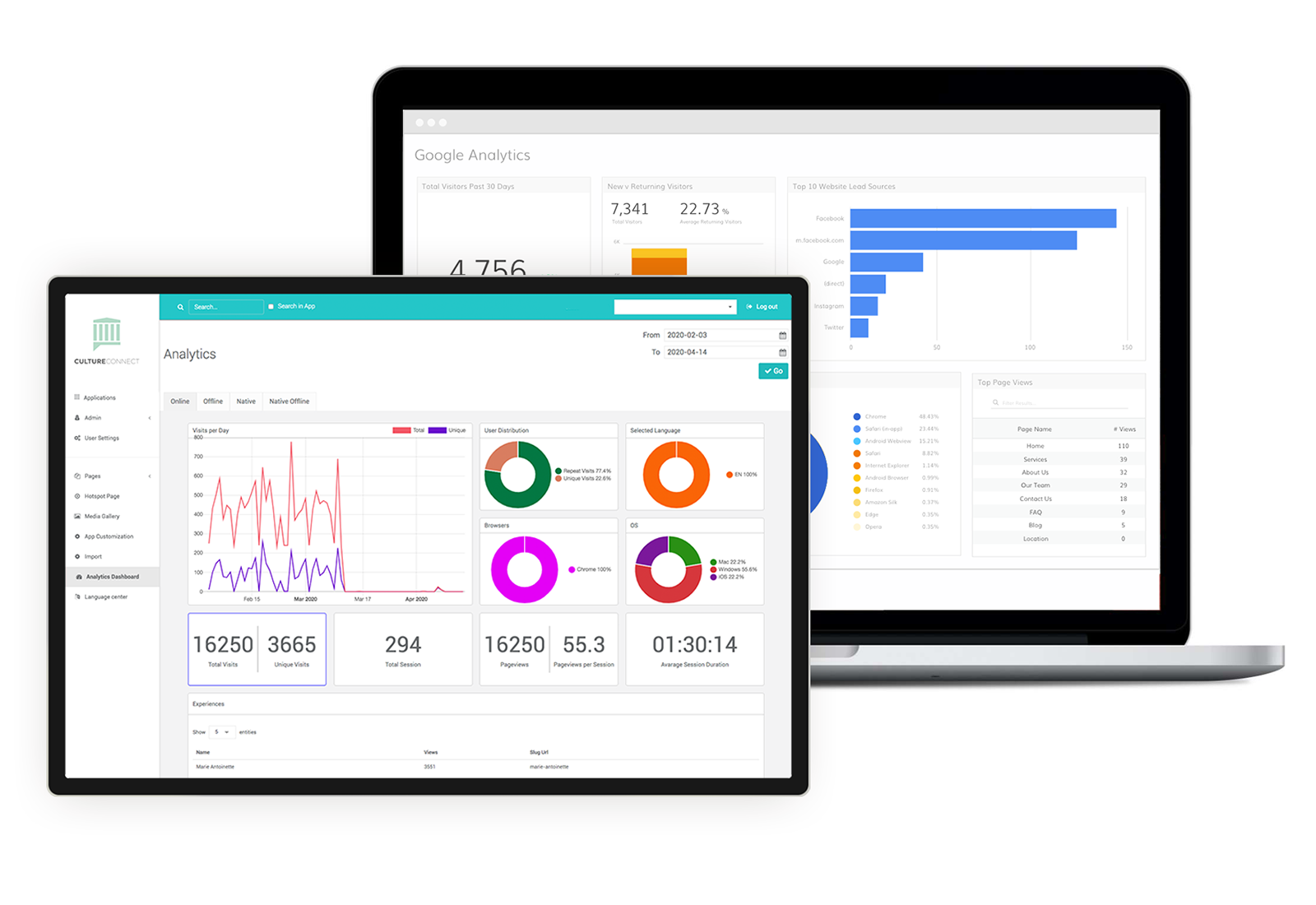Three great examples of engaging this new audience in action:
World War I Museum in Kansas City, MO: Mrs. Wilson’s Knitting Circle is typically an in-person event on Saturday mornings with 10-12 participants. The virtual version reached a national audience – many of whom cannot easily (or ever) make it to the museum – of nearly 700 participants. Raising the profile of the museum, its program while fostering a community of knitting enthusiasts and history buffs.
National Cowboy Museum in OK: Tim, a Security Guard and social media novice, took over the museum’s Twitter account as the only staff onsite during its closure. His charming posts garnered love from their followers, the museum community, and the global press skyrocketing their following to over 300,000 in less than a month. Numerous comments like “I just discovered you and will visit when this is all over” means that after the pandemic passes the Cowboy Museum will have a larger international online audience and visitorship.
Getty Museum in Los Angeles, CA: The Getty Museum issued a challenge to create a work of art at home inspired by an artwork in the museum’s collection. This hits the trifecta of showcasing the museum’s collection (and collections online!), engaging audiences at home in a meaningful but fun way, and soliciting high-quality user generated content.
As you create ‘digital experiences’ that are both adaptations of existing programming or experiences that are native to digital, continue to collect data and feedback. Evolve your understanding of your audience and iterate the content you’re creating as well as the marketing and delivery methods for how you’re reaching these audiences.
DISTRIBUTION (GETTING IT IN THEIR HANDS)
Harness Influencers
An important facet of mapping your visitors is understanding their influencers – this has a whole section of the empathy map for a reason. Influencers can be anyone from friends to celebrities but try to be specific. Influencers can include a school’s PTA Facebook group, a local news channel, a local community organization, a religious organization, the local library. These influencers are where people engage with peers, authority figures, and receive and share information.
If in the process of building your empathy map, you’ve identified a key demographic as young families with children between the ages of 6 and 15 years of age, think through this group’s influencers. Where are they spending their time online? What practical needs do they have? What aspirational needs do they have? You likely have this demographic within your own staff so really focus on their needs and how you can get your app or website or virtual event invite in their hands.
Take a Multi-Channel Approach
There are many places to store and share content. Think through your channels and what you want to live there.
Email – old fashioned email is great for connecting to members, sending newsletters, announcements, and segmented content. It’s the preferred delivery mechanism for adult audiences and teachers.
Website – your website can be a hub for all of your content. Update your museum homepage so your resources and programming during the closure is front and center. Create landing pages for targeted links that make it easy for visitors to connect back to the main website as well.
Social Media – beyond advertising content or events, the magic here is active community engagement – however small or large your community. Social media is also a more playful, experimental medium – think memes, funny videos, or content that would not normally appear in your emails or websites. Each social media channel offers a different community and preference of media: YouTube, Twitter, Facebook, Instagram, TikTok, Snapchat… to name a few.
Webinars – great for lectures, tutorials, or group activities. Record these live experiences and disseminate on your apps, website, newsletter or social media.
Mobile Guides – repurpose your onsite mobile experience for at-home engagement, promoting access to the guide on your website, social and newsletters.
Digital Interactives – transforms in-gallery touchscreens to online experiences. Include recordings of your webinars/live events in the context of your digital storytelling. Add links to your collections online or fold in discussion or social media modules.
See our guide and ideas for inspiration to create or transform Mobile Guides & Digital Interactives here.

A CASE STUDY IN ACTION
Bring your carefully segmented and crafted content, your marketing insights, and your distribution channels together to ensure that you are sending what’s needed to the right people on the best channels. See it in action below:
Target Audience & Needs
– Target Audience: Parents in their 40’s
– End User Audience: 2 children between the ages of 8 and 12, both parents working from home
– Practical Needs: They need to keep their kids entertained during work calls at home; educate kids to help with at-home schooling.
– Engagement Time: Engage kids for 30 minutes. When the experience ends, parents want new activities and videos to automatically queue up so the child can continue their experience if they’re still interested. This also means the parents don’t need to come in and activate a new video.
– Other Consideration: Should have children’s content separated from adults so it doesn’t accidentally lead into adult content.

Content Strategy
– Launch Choose Your Own Adventure app with multimedia experiences (image, video, audio) to ensure different learning styles are engaged and there is variety in the content being viewed. Include one interactive component at least every other page (polls, emoji module rating, etc.)
– Have optional analog activity to extend dwell time and balance screen time. No special equipment needed (e.g. crayons, paper etc.).
 Distribution
Distribution
– Website: Creating a Learning Resources landing page on your institution’s website. This landing page should be the hub for connecting an interested user to a curated selection of apps and highly useful links. Your audience should only ever have to reference this one page to find all important content.
– Landing Page: Segment content on the landing page by student grade and topics. Separating content will help you analyze which modules are the most active and engaging to your audiences.
– Social Media: If this Learning Resource page is high priority content for your marketing strategy, add direct links to it on your institution’s social media bio. Engage with Facebook Parent Groups in your local school communities.
– Use relevant hashtags to alert those paying attention to young adult learning, parents working from home, and distance learning.
– Email Influencers: teachers from past and future field trips as well as district leaders. Bloggers and community organizations providing resources to families. Share a link to the Learning Resources page and highlight relevant apps to share with parents and students.
Feedback and Iteration:
– In all instances, encourage users to send messages on that same distribution channel (Contact us section on website, Facebook or Twitter messages, discussion modules) sharing their feedback and their children’s experience. Aggregate all feedback in a single document for your team to review together.
– Using the Learning Resources landing page as your central hub for all educational modules simplifies iteration. Any changes you make to your content will not disrupt the previous marketing and outreach efforts as all visitors with the active link will still be brought to the most up-to-date version of the landing page with educational apps and modules.