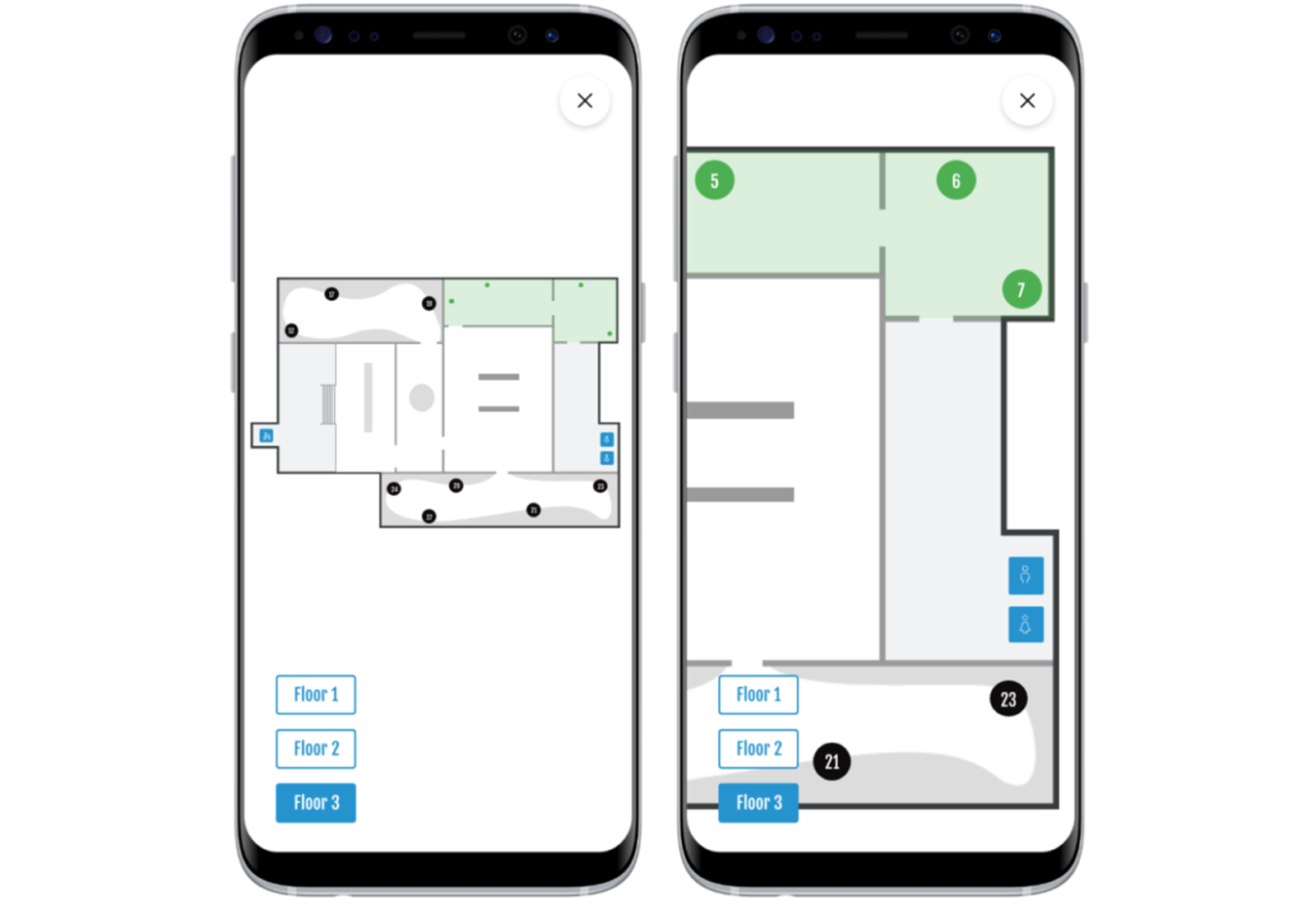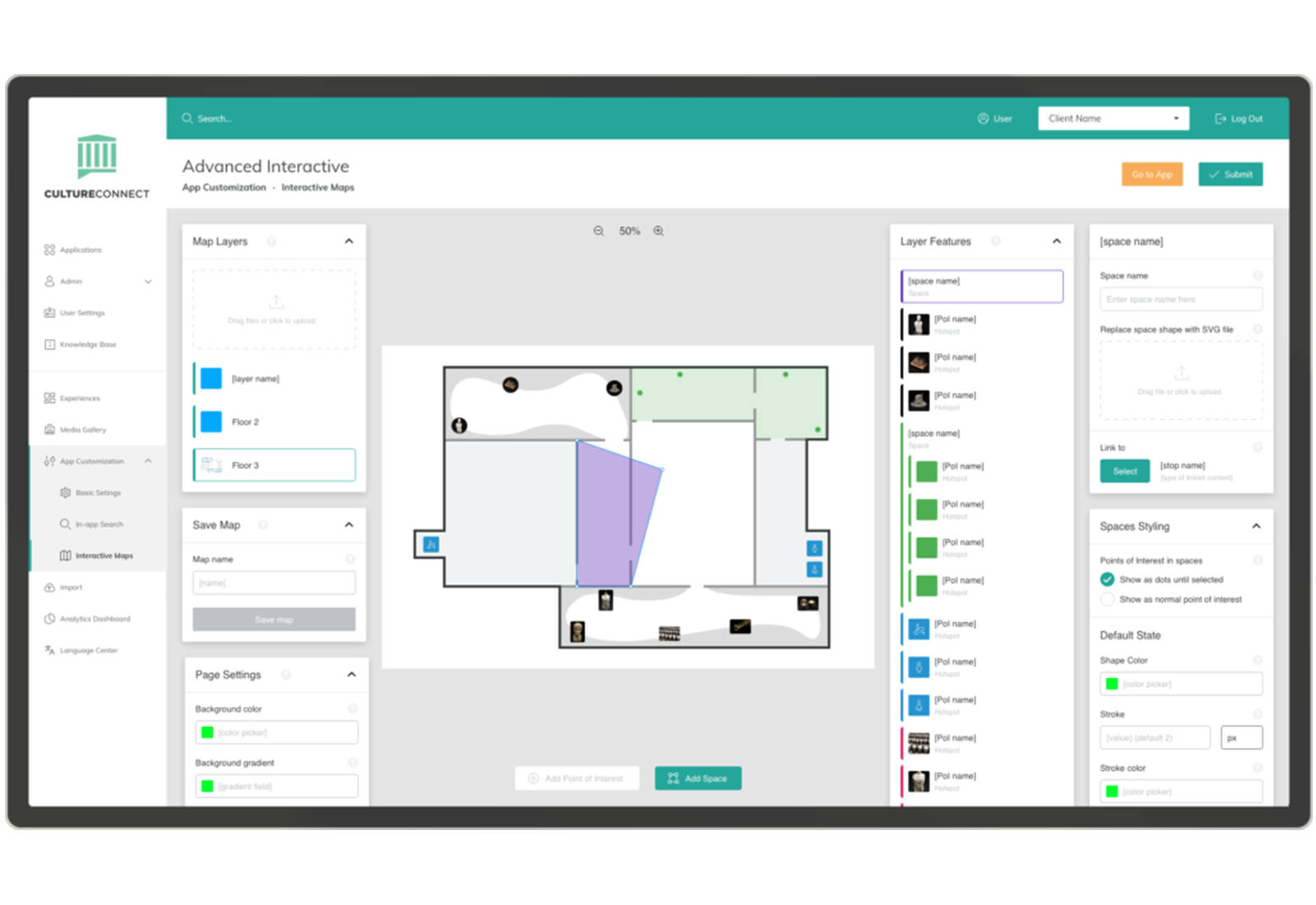We’re excited to share an upcoming release of some powerful new features! We’re releasing functionality that will empower you to create interactive maps, artworks, objects and spaces!
Featuring four styles of ‘touchpoints’ each with detailed design controls that you can mix and match:
- Free form shapes (like shown in the above artwork example above)
- Numbered touchpoints
- Image and Icon-based touchpoints
- Zoom-able areas for densely populated points of interest (shown below in the mobile guide map example)