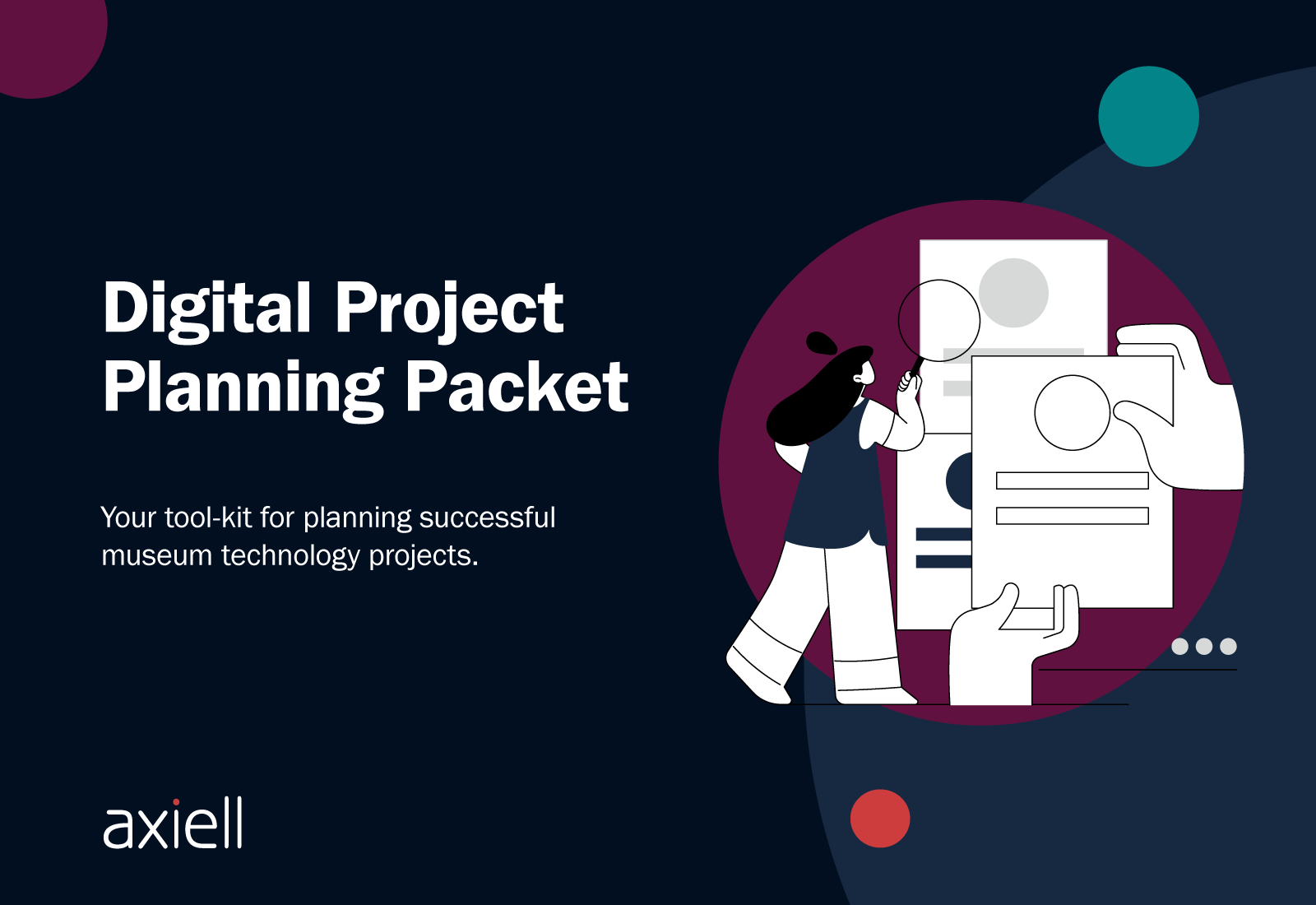![]()
CASE STUDY:
MIT Museum
LARGE SCREEN DISPLAY | HIGH RESOLUTION SCALING | ADVANCED INTERACTIVES
WEBINARS: Get up to speed and sharpen your skills
WEBINARS: Get up to speed and sharpen your skills
![]()
LARGE SCREEN DISPLAY | HIGH RESOLUTION SCALING | ADVANCED INTERACTIVES
The MIT Museum collection is a resource for research and also interprets the intellectual, educational, and social history of the Massachusetts Institute of Technology and its role in the development of modern science and technology.
The Polaroid Project exhibition explores the technology (created just 1 block from the MIT Museum!) that enabled the development of Polaroid – a global force in photography for decades.
The primary exhibit features over 200 original works by 120 artists, including Ansel Adams, Chuck Close, Barbara Crane, Harold Edgerton, Walker Evans, Robert Mapplethorpe, Robert Rauschenberg, Andy Warhol, and William Wegman.
The MIT Museum sought to enhance this physical installation with an interactive digital experience highlighting the work of 20 local artists working with Polaroid.
CultureConnect partnered with the MIT Museum’s technology team to launch a digital interactive in less than one month to be displayed on an 83” touchscreen. CultureConnect’s flexible templates and responsive design was the perfect fit for launching an elegant interactive with a fast approaching deadline.
Polaroid’s Artists Support Program and the company’s enthusiasm for opening its doors to local academics and artists to conduct experiments in its labs proved transformative for both artists and the company. This interactive sought to showcase the work of these local artists.
Simple navigation, emphasizing the photography, and providing context in the artist’s voice were the three guiding principles for this interactive. The Bottom Console layout system with a clean, black and white look & feel were natural choices for this large, 83” touchscreen interactive highlighting the work of 20 local artists working with Polaroid.
Designing for Large TouchscreensWith a large scale touchscreen display in mind, together we decided the Bottom Console layout was optimal. Bottom Console offers persistent navigation along the bottom of the interactive, so visitors never need to reach high on the screen in order to access any interactive or interpretive components.
This bottom navigation uses a representative photograph for each artist as its primary navigation. Once an artwork is selected, visitors are brought to an artist content page. Here they can read about the artist, their intention when creating the photo series, and explore additional photographs. Tapping on an image also launches the zoom feature for a closer look in full screen.
In addition to easy accessibility, the Bottom Console layout also offers visitors the opportunity to select entry points based on visual navigation and therefore creates self-guided discovery based on personal interest. When a visitor is ready to move to a new artwork or artist, there is no need to close the page or back out of their current view. The user just needs to select a new entry point and they’ve successfully navigated to a new artist and a collection of photographs.
CultureConnect tends to think of touchscreens in the following categories as the screen size not only implies a certain resolution but also a fundamentally different user experience in design, navigation, and physical installation.
The MIT Museum wanted to feature a 83” touchscreen mounted on the wall within The Polaroid Project exhibition space. For a screen this large mounted on a vertical wall, it’s important to keep in mind accessibility parameters. For example, all navigation needed to be at the bottom of the screen to ensure all visitors could easily reach.

The scaling feature automatically resizes text and UI elements at varying resolutions and screen sizes so your app is functional and looks great no matter the display.
As a general rule, the optimal area for interactivity and viewing content is 36” to 60” inches off the ground. The larger the viewing area the farther away a user must stand from the wall to properly see the content. Moving back and forth farther than one to one-and-a-half arms lengths means the visitor must have to take a physical step back to see and again forward to interact.
Thanks so much to Karl Baden, Judith Black, Lou Jones, Peter Laytin, Ashley McCabe, Vaughn Sills, and Lauren Smedley for sharing artwork and photography for use in this case study.

Learn more about how we’ve delivered results for our clients, or contact us to schedule a demo!
Since the new presidential administration took office in January 2025, significant changes have reshaped the...
Read moreOur Digital Project Planning Packet (the DPPP) is back! We've shared this with museums, archives,...
Read moreAxiell, the world’s leading provider of software and services for the cultural sector, has signed...
Read more